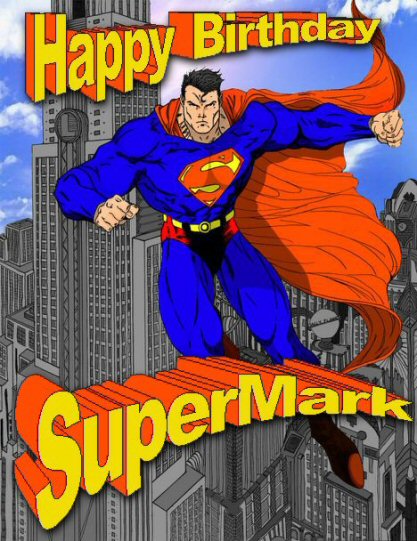I can't draw a straight line to save me but I do plan out my cakes on the computer. I use ms publisher mostly. It really helps to be able to change colors of the "icing" and such. I'll put two pics to show you what I do. On this one, I changed the colors a few times until I got what I wanted. It's not an elaborate drawing but it really helped.
I have seen some of you talk about this before, but I just can't figure it out. I am a terrible drawer but I would like to be able to try this.
Tabby
I would love to know myself. I do my drawing by hand and color with pencils. This method would be great and save time.
Someone please explain in easy steps how to use the program.
I don't know that there are "easy" steps to learning any software - let alone one that mixes creativity with the techno. Just fire it up and start messing with the tools. You'll find brushes and pencils and shapes and buckets of paint. There are copy and paste functions that are hugely helpful in designing cakes. Plus, shrinking, growing, flipping, mirroring, moving....and on and on.
Google tutorials for the particular paint program you have, if you really can't figure out where to get started. But...expect a sharp learning curve. Nothing worth having comes easy. ![]()
I use Publisher a lot, as well. It allows you to arrange all the inserted pictures or clip art pretty well. Some stuff is a little tricky. I've never gotten mine to look that good!! My problem is with some of my pictures having too much empty (or white) background around them so it sometimes covers up part of another image. I got to learn some more tricks to this program. For the most part, it's simple enough.
Hey fytar,
How's the cake coming? I just left you a message on the other forum...you are so funny ![]()
I tried the paint program and it left alot to be desired...went back to my pencils and paper ![]()
Publisher is not meant to be used for designing graphics. You can force it to work, but that's not what it's designed for. You could similarly use Powerpoint...it would get you there - but it wouldn't be the best route. I sometimes do simple drawings in Microsoft Word, of all things....but I sure wouldn't make that my software of choice if I was really doing something creative.
Microsoft Paint is awful, IMHO. You can't do something as basic as simple cropping with it. I've used Paintshop Pro for years and years. It functions very close to Adope Photoshop (which I also have) - but it's hundreds of dollars cheaper. Corel Draw is also VERY good...but talk about your learning curve! I've been using it for years and I still have to get out the book!
Once you've mastered one of these really good tools, there's no looking back. It's terrific to have them in your bag of tricks. It's worth the effort to learn them.
Hey fytar,
How's the cake coming? I just left you a message on the other forum...you are so funny
I tried the paint program and it left alot to be desired...went back to my pencils and paper
Paint sucks!! I do use it now and again but it has to be something simple or else it won't do it!!
I didn't get your message. Must be something moving really slow!!
Hey fytar,
I fogot to tell you that it is on the r-bdesigns forum ![]()
Thanks to Crimsicle, I esplored PaintShop Pro today. Before you even buy it you can get on the web and try a trial for it. I don't have the site but just Google PaintShop Pro Tria. Be carefull because stuff for Corel comes up and Crimsicle says "no, no" to this.
My spelling is off today. I meant explored and PaintShop Pro trial. You can download it.
Fearless Baker - I didn't want to leave the impression that Corel Draw is a "no-no." Not at all. It's just not "easy." It offers lots of really cool special effects you can't get with other software, such as the extruded type I used in this design. It also does a SUPER job with shaded fills. It's definitely worth considering, if you've got the patience to learn it.
Quote by @%username% on %date%
%body%