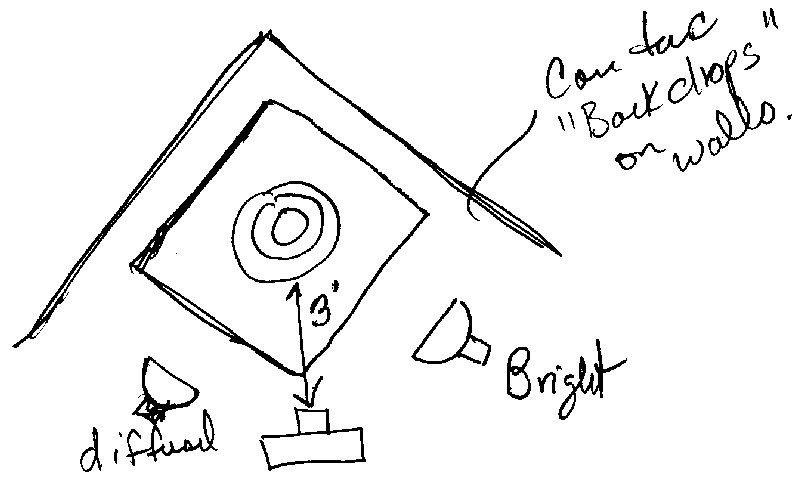Hello Everyone! I am new to this website but not new to baking and decorating. I've been rather proud of my creations these past couple of months but my pictures just don't do them any justice. I have a Kodak EasyShare CX7300. The problem I'm having is the flash creates horrible glares but if I don't use it the pictures come out kind of grainy looking. I've tried playing with the exposure option as well as trying to fix them with computer programs but it doesn't always help. I should also add that my house is surrounded by trees and there is little natural light for picutre taking. Some of the pictures i have seen here are wonderful! how do you guys do it? I have posted a picture so you can see what I mean.
ok...having just checked the specs on the camera
1) it uses digital zoom only .... a very BAD thing -- that is a chief reason your getting such grainy (proper term -- pixilated) pictures. same thing happens in traditional film photography when you take a very small section of negative and blow it up.
2) due to design of camera, the flash is too close to the lens -- typical of point an shoots --- which causes all kinds of glare/reflection problems
these types of cameras are meant for the fun vacation shots where the closest anything gets to the camera is about 6 to 8 feet.
now...how to overcome that short of getting a new, better camera.
1)...don't use the digital zoom...get in as close as camera will allow and still be in focus. according to specs this is about 2 feet 8 inches (and yes use a tape measure to verify...even the pros measure for critical product shots)
2) use the very highest setting for picture quality.
3) put camera on tripod!!!!
4) forget the flash....instead use several lamps w/ the natural color bulbs (the pale blue ones in them) to light the item. Best type are those luxor style lamps (on adjustable spring arm with directional shade)
hint -- line one lamp's reflector w/ aluminum foil for a "brighter" reflection
and put a piece of thin typing paper over the other for a more diffuse light.
place the brighter one to right (key light), diffuse one to left (fill light).
lights form a right angle with each other and are above that cake at about a 45 degree angle.
large pieces of white paper can be added to reflect more light onto cake and black paper to keep stray light away.
if you have a corner in your house that has light colored walls, set cake beauty shot up there as the wall will acts as reflectors. works best w/ white walls -- unless you like the "floating in a void" look then do in front of a black background.
5) once you have the picture, load into computer and use photo editing software to touch it up, crop, change background, etc.
Your camera is only good for up to 8x10 photos and that would be pushing it. best to keep to 4x6 or 5x7 sizes.
you can digitally "blow-up" the photo in the computer, but keep above size limits in mind (will be easily able to preview results this way).
I have a Kodak EasyShare DX4330 and not too crazy about it either. However, I've found out that there is a setting (mine has a picture of a flower) that is used to take pictures of objects only 15 inches away (something like that). I still have to play around with lighting because the flash does not work on this setting for some reason. Check out your handbook and see if you have a similiar setting! Good luck and beautiful cookies! HTH
hmmmm.....just had another quirky thought.
do you have a scanner???
have you tried putting your cookies on it and scanning them???
that would give you a very high resolution image....maybe too high -- every little bubble and other imperfection
could then modify in photo editing software.
this is an example using a 7" tall Christmas stocking
(reminder -- the images below have been reduced in size and image quality -- down to just about 2.5 inch at largest dimension and only 800 pixels. -- from scanner direct can get a extremely detailed image....one the order of 600 or even 1200 pixels per inch)
This seems like one big happy Kodak family. LOL... I have a Kodak Easyshare Z740. It works great. 10 x optical zoom 5x digital zoom. 5 MP. LCD/EVF. a number of pre-set settings or manual option. Manual gives more control over your pictures. Video with sound as well as a whole bunch of other things i have not experimented with yet. But I am just finding excuses to take pictures of stuff with it.
I took my cookie pics and gumpaste roses with it. I also used it to make the avatar of the rose I made.
hmmmm.....just had another quirky thought.
do you have a scanner???
have you tried putting your cookies on it and scanning them???
LOL... I have tried scanning cookies before. LOL... It will work too LOL..
Don't ask why I was scanning cookies.... LOL
I don't have any suggestions, just wanted to say that I have a Kodak too. LOL!! I don't know what kind, the specs in the last posted sounded right to me. I left it in the car and am too lazy right now to go and get it. ![]()
I've had the same problem with my camera with the flash causing a horrible glare on the thing I'm photographing....I find that it works best when the light source is behind me....and I back way up from the product...if I'm doing a cake I try to come down to eye level or slightly above to get a shot of the top and side simultaneously...but I back waaaaaayy up and just use the zoom to zoom all the way in...this way the flash doesn't interfere but it still casts enough light for the photo to come out properly.
Hi All,
Kind of along the same lines....how do you "perfect" the surroundings where you take your picture? I want to take a picture minus the personal items in the picture...just the cake. Do I have to clear a huge are like a professional photo shoot? That would be a bit tedious to do but,....if I have to I will.
I have a canon but I find that the flower setting works the best for me
I too have a Kodak Easyshare. Mine is the 6700. I had the same problem at first and it is definatly a lighting and distance problem. I just try to take 3 or 4 pictures with and without flash at different distances with the overhead lights on and off. With all those options at least one of them usually comes out good enough to keep and post. Good Luck.
for super simple background....
get a white king-size sheet.
put a table about a foot or two in front of window
put one end of sheet over top of curtain rod ..clothes pin/clamp in place
drape sheet over table so that it forms a continuous curve (no folds--no bends)
place product in on table
light using diagram i supplied above -- and remember to measure for you cameras closest distance.
take photos after dark so no light comes in from window.
this is called a white seamless set up -- low rent style!!! a standard set-up used in pro photog for product shoots.
here's a link to online lesson about this photo lesson
check out the other lessons too.
See if your camera has a macro setting. That is the setting to use when you take close up pictures.
excellent suggestion.
unfortunately, camara manuafacturers rarely put this feature on the inexpensive consumer point & shoots. rarely does it come on a camera costing less than $600 or more and even then it's usually on digital SLRs only (special lens). I've got my eye (thanks to tax refund) on one of the few pro-sumer models that has it -- unfortunately discontinued so ebaying to get it.
reminder....check for cameras that have OPTICAL zoom (higher number better) and not just digital zoom. digital zoom is pretty worthless.
Do you live near a college or an art school where you might be able to get a student to do pictures for you? I would think they would either be free or nearly free since this would only help the student. Just an idea.
Michelle
Quote by @%username% on %date%
%body%