I Had A Da-Huh Yesterday That May Help You Out
Decorating By GHOST_USER_NAME Updated 18 Apr 2005 , 3:09pm by veejaytx
This is so simple, I don't know why it never occurred to me before... Me! The almost queen of utilizing the computer for cake decorating!!!!
Used to be when planning out my transfer (regardless of which type) I would make sure the transfer would not be too big for the cake then worry about the caption later. Many times I did have room for what I wanted to write. I'd have to squeeze it in or change my plans altogether.
Well, duh-ha!!! Yesterday I planned the whole thing out on my computer and everything fit perfectly.
I was making a 10" round cake. So I decided I did not want my design larger than an 8" round area. I drew an 8" circle on my desktop publishing program (I used Print Shop). I then inserted Betty Boop and stretched her to the corect size I needed and inserted the text and rose placement until it all fit the way I wanted.
I then printed it out in reverse to make the chocolate transfer (for Betty Only). It was great! So much faster because there was no guess work involved. I made a blue print and followed it. I had plenty of room for my border (I've had that messed up in the past due to too large of a transfer) and caption- no scrunching or squeezing it all in.
Of course, this would only work with a cake that fits your computer capabilities. For a large cake, You may have to design in 1/2-size or even 1/4-size. Here is my example (due to copyright issues, I just drew a space where Betty Boop would be for this example):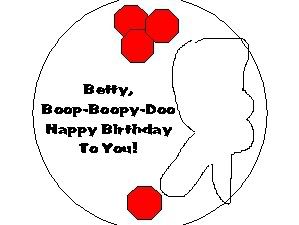
Well, I'm glad you had the duh-huh, makes it all a lot easier! I've been making address labels and pin-back button designs for some time now, using mostly Corel Draw 8, and have learned about sizing and fitting proportionately with that. It does make a difference to have a plan, for sure. I'm using a projector for my cake designs so my plans have to be about 6", max and sometimes it is hard to figure how they will fit onto the cake through the projector lens. The office cake last week I had to split into three separate sections to fit on that half sheet cake. If you do the star tip on the bct, do they totally flatten and look bad when you turn it over? That should probably be a different subject, but it just occurred to me...I'd like to do some bct ahead of the logo. Janice
I have "doctored" my BCTs after flipping them over to add texture. I gave a chipmunk fuzziness. Yes, it will smash while creating it. You need to do this after flipping it over.
I think the projectors would toptally drive me batty.
Hi, Flavy. I got a good deal on mine on eBay a few months ago (right after I made that Thanksgiving birthday cake). This one is Kopyrite, Kopycakes has one, but don't go for the little "Projectascope", I got one thinking it would save money...it isn't worth bringing home as far as I'm concerned.
Check at Kopykake.com, Sugarcraft carries some, and do a Google search as well as eBay. Janice
I've seen people using them, looks like a pain to me and you can't go over 6"? That part I didn't realize.
Don't you have to not block the projection, though? I'm not trying to talk anyone out of buying anything.. but it just seems impractical to me in the long run. I've used projectors before to transfer wall art, and it was a pain. I can only imagine how much more it would be on a cake.
It just seems like it would take longer and be more of a hassle... jmo.
Quote by @%username% on %date%
%body%

