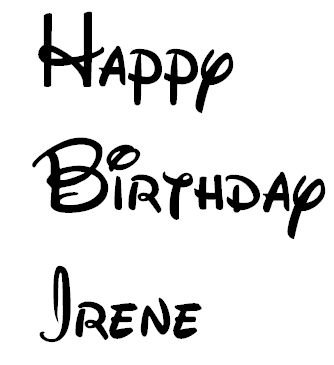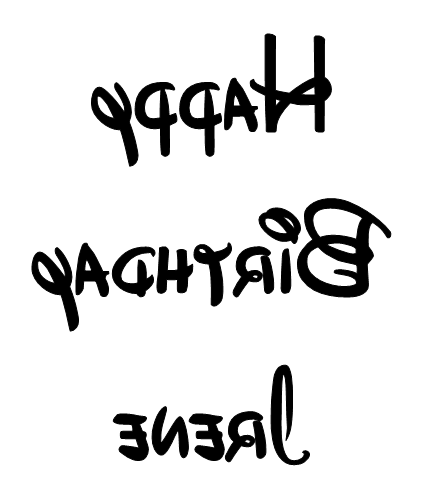Does anyone have disney font on their computer?????
I really need " Happy Birthday Irene "
in Disney font. TIA!!!!!!!!
Here is a site that has the free disney fonts.
Hope this helps!
http://www.fontseek.com/fonts/disney.htm
You can download the free font right here. http://www.simplythebest.net/fonts/fonts/walt_disney_script.html
It wont let me copy, cut or paste the letters shown.. I tried to download it , then when I did it will not allow you to once again copy, cut or paste.. All it says is print.. When I printed it the font was ariel and not disney.. HELP ![]()
When I get home I can download the font to my computer (right now I am at work and I don't think the boss would like it), but even if someone pasted it here you would not be able to print the font until it is installed on your computer. If you downloaded it, find the place where it was downloaded to (or download it again and specify for it to save on your desktop) and open the download to install it. It may require that you restart your system.
Hello,
I was able to download the font from the first link posted, unzip it, and drag the font off into my font folder (located at Control Panel --> Fonts). I then opened MS Word and did both an obverse and reverse image of it in Word Art...pasted into Paint, cropped, renamed, and uploaded it here for you.
I love Word Art for letting me flip the image because it prints out ready to be piped in piping gel (onto parchment paper, of course, for those not familiar with the pattern gel transfer technique) and transferred onto the cake.
If you need it larger or smaller, please let me know. I'd be happy to help.
~ Sherri
You usually need to install new fonts after downloading them. Here are the directions to do that...
http://www.myfonts.com/support/help_install_win.html
http://desktoppub.about.com/cs/fixfonts/ht/install_fonts_w.htm
As a self-professed font freak ![]() , it is infinitely easier to just drag your newly extracted/unzipped font into your font folder than go through all the unnecessary steps outlined in those font tutorials.
, it is infinitely easier to just drag your newly extracted/unzipped font into your font folder than go through all the unnecessary steps outlined in those font tutorials.
Windows does install the font when you drag a new font into your font folder. If you already have your word processing program open when you do this, you may need to close it and reopen it to have it install in the list of available fonts.![]() Sherri
Sherri
WOW this is wonderful.. I guess I am not to comp savvy when it comes to downloading (HaHa which I never learned, I get scalled my hubby for congesting his comp. with bull poop) HA HA.. THANK YOU SOOOOOOOO MUCH!!!
As a self-professed font freak
Windows does install the font when you drag a new font into your font folder. If you already have your word processing program open when you do this, you may need to close it and reopen it to have it install in the list of available fonts.
You're right Sherri  ...sorry I missed the previous post where you put your installation instructions.
...sorry I missed the previous post where you put your installation instructions.
Hello,
I was able to download the font from the first link posted, unzip it, and drag the font off into my font folder (located at Control Panel --> Fonts). I then opened MS Word and did both an obverse and reverse image of it in Word Art...pasted into Paint, cropped, renamed, and uploaded it here for you.
I just wanted to tell you Thanks a bunch I never knew how to upload fonts until now. I know I'm gonna go font crazy. thanks so much your way was so easy.
Quote by @%username% on %date%
%body%