Please Need Help With This Cake Design
Decorating By Celinescakery Updated 10 Jun 2011 , 11:34pm by Celinescakery
Hey everybody,
I really need some help with this cake design. I added a link because I tried to add a picture (10 times!) but it won't work - so I figured adding the link is my last hope : )
Link: http://maggieaustincake.com/?page_id=16
It's the cake with the name "Rose Frill".
I have to create a copy of this cake and have no idea how to do the "ruffles" around the cake. I think it's made out of fondant.
I would be so thankful for any advice, suggestion or help : ) Thanks, C.
Wow!!! her cakes are amazing, but i dont think it's fondant because it's really thin. I would use either a mix of gumpaste and fondant or all gumpaste. roll it in strips the with you want and then roll a cocktail stick over it to thin and frill it. hth
Yes, I thought the same thing... it looks really thin for fondant.
Would you just cover it with buttercream underneath or with a layer of fondant and add the ruffles on top?
Thanks so much... Celine
Wow, those are awesome cakes. Bet they take hours and more hours to create. If they are gumpaste ribbons feathered out, is the gumpaste eaten?
Wow, beautiful. I agree, looks like gum paste. PLEASE post a photo of this cake when you finish it, and I hope it goes well for you. I bet it will be stunning.
Maggie LaBaugh says over and over that she uses fondant, rolled thin to cover her cakes. And that she uses buttercream under it, and gumpaste for her flowers.
http://www.thedemoiselle.com/2011/02/maggie-labaugh--pastry-chef-cake-artist/
http://projects.washingtonpost.com/recipes/2010/12/08/maggie-austin-signature-cookies/
Think definitively modeling chocolate! if gumpaste won't be edible and a real mess to cut...
Oh wow! I had never heard of her! She is not a baker - she's an artist whose medium happens to be cake!
Maggie LaBaugh says over and over that she uses fondant, rolled thin to cover her cakes. And that she uses buttercream under it, and gumpaste for her flowers.
http://www.thedemoiselle.com/2011/02/maggie-labaugh-�-pastry-chef-cake-artist/
http://projects.washingtonpost.com/recipes/2010/12/08/maggie-austin-signature-cookies/
Wow, that's crazy. I could NEVER get fondant that thin to look anything like that! She's quite the artist!
THANKS ALL OF YOU! NOW I HAVE SOME IDEAS TO START WITH
I definitely will post a picture of the cake result.... I'm a little scared, too : )
I think I will do modeling chocolate or a Mix of modeling chocolate and fondant. Can anyone tell me the ratio if I mix both? I also agree with covering the cake with fondant first and then add those ruffles.
AGAIN... thanks for your support... YOU ROCK!
C.
Hey, I just ran across this photo of Jaime3679's cake that is similar to what you are wanting to make. She explains how she did it in the comments.
http://cakecentral.com/gallery/1979120
I really need some help with this cake design. I added a link because I tried to add a picture (10 times!) but it won't work
For anyone wanting a photo to show up in your post, here's how:
First upload the photo into an online photo site like Photobucket (getting a photobucket account is easy and FREE) then just copy the photo's image code (IMG Code) from photobucket and paste it into your post. Then when you hit 'submit comment' the photo will display in the thread. Easy.
Photobucket is here: http://photobucket.com/
I'm pretty sure you can also use Flickr like this too - just look for the image code (IMG code) and copy and paste it.
Make sure you're not clicking on the CC 'Img' (Insert image) button at all. You just want the IMG code for your photo...copy it and paste it into your post, making sure you have a space either side of it (any text or punctuation next to the IMG code not separated by a space will prevent it working.) When you paste the IMG code you will just see the code, until you click on 'submit' and then the photo will display in your post.
Here's a couple pics to show what I mean (hopefully they're clear, I don't know how to do a screen grab so I had to use my camera).
This is in Photobucket. Note the 'Share this photo' box to the right of your photo. You need the 'IMG code' which is the last item on that little list there. To copy the IMG code, just click once on it...the IMG code space will then turn yellow and show 'copied', like you see here: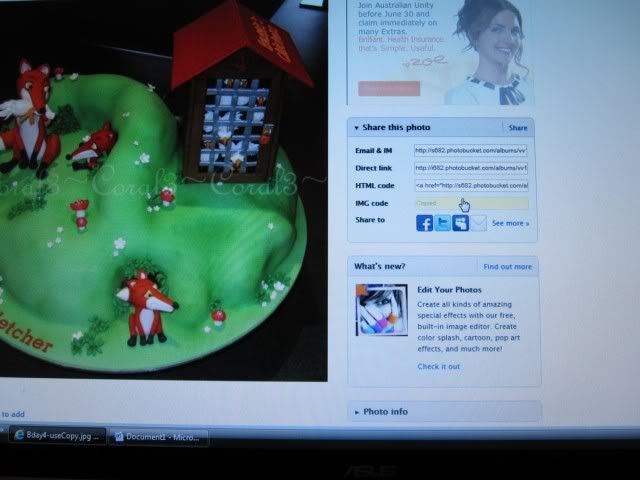
Go back to Cake Central where you're typing your post/reply and on a new line hold down the control button on your keyboard (Ctrl) and press 'V' which will paste it.
Put the IMG code on its own line without any text or punctuation up against it. Click 'Submit' to post your reply and the photo should then show up in the thread
Hope that makes sense, I'm generally terrible at explaining stuff! ![]()
Thank you so much for explaining the "whole" procedure : )
Next time I will use it for sure... I was going crazy trying and trying but nothing showed up. Xoxo, Celine
Xoxo, Celine
Quote by @%username% on %date%
%body%

